Earlier this year, SAP has released a new support package (SP) for Focused Build for SAP Solution Manager 7.2.
Changes have been made on Change Request Management, Project Management, Release Management, Document Management, and much more. This blog article covers some of the most important changes and offers you some important insights into the new features SP07 has to offer.
So, what exactly has changed in SP07?
New Simplification Item Management App for Reporting
Project Management is now easier since Project Synchronization Changes in Master projects are synced to sub-projects. This can now be activated through “Easy Project Setup” in the Focused Build Project Management App. Multiple project languages are now addable to projects and their individual task types can now also be displayed within UI5.
There have been some modifications in Process Management
There is now a Documentation Reporting Dashboard. With the Release Check Button in “My Work items/Documentation,” you can jump straight into SolDoc to release documents to the next level. Another new feature within the Process Management area is an individual status scheme for documents within SolDoc, which allows KPI Reporting for custom status.
Some additional features in Requirements Management
A Requirements Team has been introduced in SP07. A new field called “Planned Project” has also been added.
Furthermore, you are now able to create new requirement descriptions from user personalized templates.
After creating a new work package, the user is now able to jump directly into the work package via shortcut without the need to search for it. When downloading requirements from another system (take CAL transition system for instance) to on-premise SolMan, one can now use the Requirement Import with multi-language support. Lastly, the transport of copies can be shown in a list with the possibility of jumping into managed systems which is now rendered possible by means of a shortcut.
Modification of Defect / Defect Correction
The attachment tab will now display the number of attachments available with a notification badge. A new Intermediate Status called “In Delivery” has also been introduced.
Some modifications in Mass Change
The usability has been increased by the creation of individual search variants. On top of that, filtering by multiple IDs is now possible and parts of numbers can also be searched.
The Solution Readiness Dashboard has been updated
The update of the solution readiness dashboard is now event-based and no longer job-based. In Essence, you can now refresh the timer in the Solution Readiness Dashboard.
There have also been some improvements made on the export feature, and the Q Gate Tile which is much more detailed now.
Test Suite has been modified
Test Step up-/download now supports Excel files, multiple languages, and custom columns. Additionally, the executable assigned to test steps cannot be deleted.
Defect creation popup can now be customized through customizing or user-based preferences in “My Test Executions”. Lastly, defect creation from test cases can now take over more information.
The Release Dashboard has been updated
There is a new refresh button for ChaRM Dashboard as well as a new field called “Referring Work Package”.
Change in Release Management
Open Documents are now reassigned to a new successor when changing to hyper care (Bugfix) and activities are being reassessed when changing releases.
ALM Standalone
The Cross Landscape Distribution can now be automated.
It is important to highlight that we were only able to discuss a few of the main added or changed features in SP07. If you are looking for a more detailed overview of the new developments in SAP Solution Manager 7.2 make sure to visit What’s new in Focused Build 2.0 SP7 on the SAP Help Portal website or check out their Slides on New functionalities with ST-OST 200 SP7.